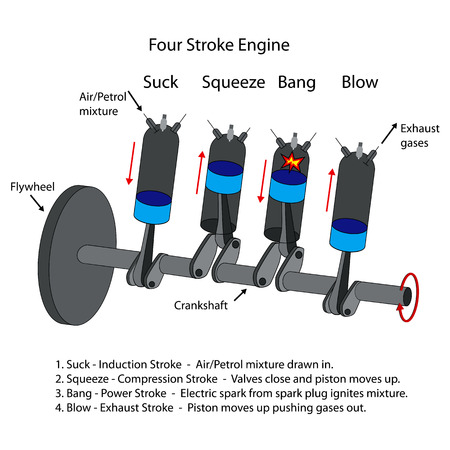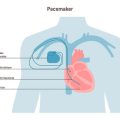1. Introduction to AAC Systems
Communication is a fundamental part of everyday life, allowing us to share our needs, thoughts, and feelings with others. But for some people, speaking or writing can be difficult due to physical, developmental, or medical challenges. That’s where Augmentative and Alternative Communication (AAC) systems come in. AAC includes all the ways people communicate besides talking, from simple hand gestures and picture boards to advanced speech-generating devices.
What Is Augmentative and Alternative Communication (AAC)?
AAC stands for Augmentative and Alternative Communication. It refers to any tool or method that helps someone express themselves when they cannot rely on speech alone. This can mean adding to (augmenting) spoken words or providing an alternative way to communicate altogether. AAC is not just about technology—it includes low-tech options like communication books as well as high-tech solutions like tablets with specialized apps.
Who Benefits from AAC?
AAC systems are helpful for people of all ages who have difficulty with verbal communication. Some common groups include:
| Group | Examples |
|---|---|
| Children | Autism Spectrum Disorder, Cerebral Palsy, Developmental Delays |
| Adults | Stroke Survivors, ALS (Lou Gehrig’s Disease), Traumatic Brain Injury |
| Seniors | Persistent Speech Loss due to Progressive Conditions |
The Importance of Communication Access in Daily Life
Being able to communicate affects every part of life—making friends, expressing wants and needs, participating in school or work, and enjoying hobbies. When someone doesn’t have access to effective communication tools, it can lead to frustration, isolation, or missed opportunities. AAC systems bridge this gap by giving individuals a voice and empowering them to connect with others.
2. Low-Tech AAC Tools
What Are Low-Tech AAC Tools?
Low-tech Augmentative and Alternative Communication (AAC) tools are simple, non-electronic methods that help people communicate when speaking is difficult. These options do not require batteries or technology, making them reliable and easy to use in many situations. Low-tech AAC is popular in the United States because it’s affordable, portable, and effective for a wide range of ages.
Common Types of Low-Tech AAC
| Tool | Description | Everyday Use Examples |
|---|---|---|
| Communication Boards | Flat boards with words, letters, or pictures that users point to for communication. | At home to ask for food; in class to answer questions; at the doctor to describe symptoms. |
| Picture Exchange Communication System (PECS) | A system using picture cards that the user gives to someone else to express needs or choices. | Requesting snacks at home; choosing activities during therapy; ordering food in a restaurant. |
| Pencil-and-Paper Charts | Paper charts with alphabets, common phrases, or symbols that users can circle or mark. | Making grocery lists; sharing feelings at school; giving instructions in community programs. |
How Low-Tech AAC Fits into Daily Life
Low-tech AAC tools are very flexible. At home, children might use a picture board to show if they want juice or milk. In American schools, teachers often include communication charts so students with speech difficulties can participate in classroom discussions. Out in the community—like at a local park or store—portable picture cards or boards make it easier for non-verbal individuals to ask questions or interact with others. Because these tools don’t need charging or special equipment, families and professionals across the U.S. find them especially helpful for quick, reliable communication anytime and anywhere.
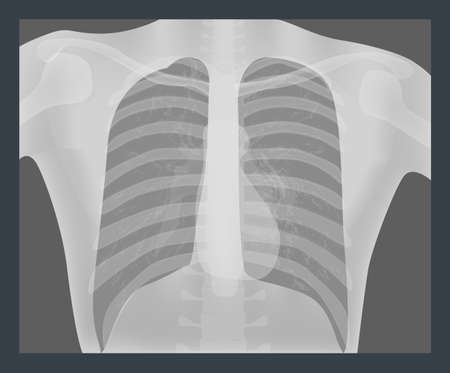
3. Mid-Tech AAC Devices
Mid-tech AAC (Augmentative and Alternative Communication) devices bridge the gap between simple, low-tech communication tools and advanced, high-tech solutions. These devices are often battery-operated and offer features like recorded voice output, making them more interactive than paper-based tools but still easier to use and maintain compared to more complex systems.
Common Types of Mid-Tech AAC Devices
| Device Type | Description | Key Features |
|---|---|---|
| Simple Voice Output Devices | Devices that play pre-recorded messages when buttons or switches are pressed. | – Single or multiple message options – Easy to record and playback – Portable and lightweight |
| Batter-Operated Communication Boards | Boards with pictures or symbols that play a related message when activated. | – Multiple message locations – Durable design – No need for Wi-Fi or internet |
| Sequenced Message Devices | Allow users to play a series of messages in order, great for storytelling or routines. | – Stores several messages – Step-by-step sequencing – Simple controls |
Advantages of Mid-Tech AAC Solutions
- User-Friendly: Easy for both children and adults to learn and operate, requiring little technical knowledge.
- Portable: Lightweight designs make them convenient for travel, school, or community outings.
- Reliable: Do not rely on internet connection; just need batteries to function.
- Affordable: Generally less expensive than high-tech devices, making them accessible for many families.
- Customizable Messages: Caregivers or users can record personalized messages tailored to everyday needs.
Limitations of Mid-Tech AAC Solutions
- Limited Vocabulary: Number of stored messages is often restricted by device capacity.
- No Text-to-Speech: Cannot generate new words or sentences beyond what is pre-recorded.
- Batteries Required: Device will not work if batteries run out; needs regular checking and replacement.
- Lack of Advanced Features: Not suitable for users needing complex language generation or integration with other tech tools.
When Are Mid-Tech Devices a Good Fit?
Mid-tech AAC devices are a great option for individuals who need reliable communication support but do not require the flexibility or complexity of high-tech solutions. They are especially useful in classrooms, at home, or during community activities where quick access to basic messages is helpful. For many people, these tools offer an important step toward more independent communication while keeping things simple and practical.
4. High-Tech AAC Solutions
What Are High-Tech AAC Systems?
High-tech AAC (Augmentative and Alternative Communication) systems use advanced technology to help people with communication challenges express themselves. These tools are especially helpful for individuals who have limited or no speech. In the United States, high-tech AAC solutions are widely used in schools, clinics, and homes.
Popular Types of High-Tech AAC Solutions
There are two main types of high-tech AAC systems:
- Dedicated Speech-Generating Devices (SGDs): Special devices built just for communication.
- Tablet-Based Communication Apps: Apps that run on tablets like iPads or Android devices.
Common Options in the US
| Type | Name/Brand | Main Features | Accessibility Options |
|---|---|---|---|
| Speech-Generating Device | Tobii Dynavox I-Series | Eye-tracking, durable design, loud speakers | Eye gaze, switch access, touch screen |
| Speech-Generating Device | PRC Accent Series | Customizable vocabulary, powerful voice output | Switch scanning, keyguards, mounting options |
| Tablet App (iOS) | Proloquo2Go | User-friendly, symbol-based communication, customizable voices | Touch access, VoiceOver support, guided access mode |
| Tablet App (iOS & Android) | LAMP Words for Life | Language development focus, motor planning support | Touch access, compatibility with keyguards and switches |
| Tablet App (iOS & Android) | Grid for iPad/Android | Larger vocabulary sets, easy editing tools | Touch access, switch access, eye tracking with some devices |
Accessibility Features That Matter Most
- Eye Gaze: Lets users control the device using their eyes—a great option for people with limited hand movement.
- Switch Access: Users can press a button or use another switch to make selections.
- Touch Screen: Most apps and devices allow direct touch for fast communication.
- Text-to-Speech Voices: Many options include natural-sounding voices in different accents and languages.
- Customizable Layouts: The user or therapist can adjust buttons and symbols to fit individual needs.
- Password Protection/Guided Access: Helps prevent accidental changes to settings and keeps communication tools easy to use.
AAC Support in Everyday Life in the US
The high-tech AAC market in America is growing rapidly. Schools often work with speech-language pathologists to choose the right system. Insurance and Medicaid may cover some devices. Many families prefer tablet apps because they are portable and familiar—especially for children who already use tablets at home or school. No matter which tool is chosen, the most important thing is that it fits the user’s needs and supports their independence every day.
5. Choosing and Personalizing AAC Systems
Understanding Individual Needs
When selecting an AAC (Augmentative and Alternative Communication) system, it’s important to remember that every person’s communication needs are unique. The best AAC solution fits the individual’s physical abilities, cognitive skills, language level, and personal preferences. Whether you’re considering a simple picture board or a high-tech speech-generating device, matching the system to the user is key.
Key Factors in Selecting an AAC System
| Factor | Low-Tech Tools | High-Tech Solutions |
|---|---|---|
| Motor Skills | Easy to use for people with limited hand control (e.g., pointing to pictures) | May require fine motor skills for touchscreens or buttons |
| Cognitive Abilities | Simple layouts work well for beginners or those with cognitive challenges | Customizable vocabulary and advanced functions suit experienced users |
| Portability | Lightweight, easy to carry (e.g., communication boards) | Tablets or devices may be bulkier but offer more options |
| Cost | Affordable, often handmade or printed at home | Can be expensive; some insurance plans or grants may help cover costs |
| Cultural Relevance | Pictograms or words can be adjusted for local slang and customs | Devices can be programmed with American English and local cultural references |
Ensuring Cultural Relevance in the U.S.
AAC systems should reflect the user’s everyday environment and culture. For example, in the United States, it’s helpful if devices include vocabulary for school settings (like “recess,” “cafeteria”), popular foods (such as “pizza” or “PB&J”), and common holidays (“Thanksgiving,” “Fourth of July”). It’s also important to use images, voices, and slang that feel familiar and respectful of the user’s background.
Examples of American Cultural Integration in AAC:
- Including regional sports teams or local landmarks in vocabulary sets (like “Yankees” or “Golden Gate Bridge”)
- Selecting device voices that match the user’s age, gender, and accent (for example, Southern drawl or Midwestern accent)
- Adding phrases for popular American greetings (“What’s up?”) and responses (“No worries!”)
Strategies for Everyday Use in American Environments
The goal is for AAC users to communicate confidently at home, school, work, and in public places. Here are some tips for integrating AAC into daily American life:
- Practice at Home: Use the AAC system during meals, family game nights, and routines like bedtime stories.
- In School: Coordinate with teachers so the AAC system is used during group activities, reading time, and recess.
- At Work: Set up customized phrases for tasks like greeting coworkers or joining meetings.
- In the Community: Program directions for ordering food at restaurants or asking for help at stores.
- Social Activities: Add vocabulary for talking about movies, music, sports events, or trending topics on social media.
The Role of Family and Support Teams
AAC works best when everyone is involved. Encourage friends, family members, teachers, therapists, and caregivers to learn how to use the chosen system. Consistent support helps build confidence and makes communication smoother wherever the user goes.