1. Understanding AAC: An Overview
Augmentative and Alternative Communication (AAC) devices are tools and technologies designed to support people who have difficulty with verbal speech. These devices can range from simple picture boards to high-tech speech-generating devices. In the United States, AAC plays a crucial role in helping individuals of all ages communicate more effectively, whether they have congenital conditions like cerebral palsy or acquired challenges such as stroke or traumatic brain injury.
Who Uses AAC Devices?
AAC serves a diverse group of people. Here’s a quick look at some of the populations that benefit from AAC in the U.S.:
| Population | Common Conditions | Examples of AAC Use |
|---|---|---|
| Children | Autism, Cerebral Palsy, Developmental Delays | Picture boards, iPad apps for communication |
| Adults | Aphasia (post-stroke), ALS, Traumatic Brain Injury | Speech-generating devices, text-to-speech apps |
| Seniors | PARKINSON’S disease, Dementia, Progressive Neurological Disorders | Simple button devices, personalized symbol boards |
Key Terms You Should Know
- AAC: Augmentative and Alternative Communication; systems that help people communicate when they can’t rely on speech alone.
- No-Tech AAC: Communication methods that don’t involve electronic devices (e.g., gestures, sign language).
- Low-Tech AAC: Non-electronic aids like picture cards or communication books.
- High-Tech AAC: Electronic devices that generate speech or text (e.g., tablets with specialized apps, dedicated speech devices).
- SPEECH-LANGUAGE PATHOLOGIST (SLP): A professional who often leads AAC assessments and helps match the right device to an individual’s needs.
- User-Centered Approach: Focusing on the unique needs, preferences, and daily environments of each person when choosing an AAC system.
Cultural Considerations in the U.S.
In the American context, it’s important to consider cultural and linguistic diversity when selecting and customizing AAC devices. This might include options for multiple languages, regional dialects, or customized symbols that reflect a user’s background. Access to funding through insurance or school programs is also a key part of the process in the U.S., making it important to work closely with professionals familiar with local resources and regulations.
2. Conducting Comprehensive AAC Assessments
Choosing the right Augmentative and Alternative Communication (AAC) device is a team effort. It’s important to look at the whole picture—how a person communicates, what their daily needs are, and who is involved in supporting them. In the United States, this process typically includes input from several professionals and family members to make sure every angle is covered.
The Multidisciplinary Team Approach
No single specialist can determine which AAC device will work best on their own. Instead, a group of people with different expertise work together. Here’s who is usually involved:
| Role | Expertise | Contribution to AAC Assessment |
|---|---|---|
| Speech-Language Pathologist (SLP) | Communication skills and language development | Assesses how the individual understands and uses language, recommends features for AAC devices |
| Occupational Therapist (OT) | Physical abilities and fine motor skills | Evaluates how the person will physically access the device (touch, switch, eye gaze, etc.) |
| Educator/Teacher | Academic needs and classroom environment | Shares info about communication in school settings, helps set educational goals with AAC use |
| Family Members/Caregivers | Daily routines and personal preferences | Provides insight into daily life, culture, and what matters most for communication at home and in the community |
What Happens During an AAC Assessment?
The assessment process usually starts with gathering background information—medical history, previous communication tools used, current challenges, and goals. The team observes how the person communicates now: Do they use gestures? Pictures? Sounds? Then, they try out different AAC options to see what feels comfortable and effective. This “trial period” helps everyone figure out what works best before making a final choice.
Key Areas Explored in an AAC Assessment:
- Physical Abilities: Can the person point, touch, or control a switch? Is eye tracking needed?
- Cognitive Skills: Can they understand cause-and-effect? Are symbols or words easier for them?
- Language Needs: What vocabulary will help them talk about school, home, hobbies, or medical needs?
- Environment: Where will they use the device—at school, at home, out in the community?
- Cultural Considerations: Does the device support the person’s preferred language(s) or dialect?
The Importance of Family Voices
Family members know best what daily life looks like. They help shape decisions by sharing routines, favorite activities, cultural values, and expectations for communication. Their perspective ensures that the chosen AAC solution fits real-world needs—not just clinical recommendations.
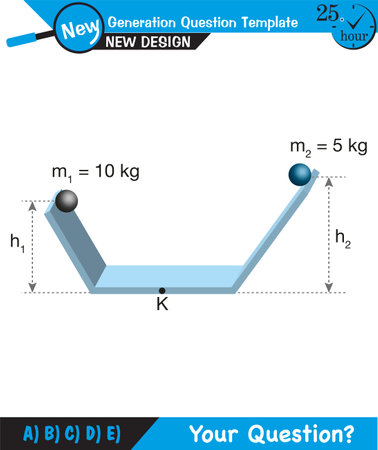
3. Device Trials: Exploring Options in Real-Life Settings
After assessing communication needs, the next step in selecting the right AAC (Augmentative and Alternative Communication) device is to try out different options in real-life settings. Hands-on device trials are essential because every person communicates differently, and what works in one setting may not work in another. By exploring AAC devices in familiar environments—like American schools, homes, and communities—we can see how well each device supports communication throughout daily life.
Why Hands-On Device Trials Matter
Testing AAC devices in real situations helps users, families, and professionals understand which features fit best with everyday routines. For example, a device that works great in a quiet classroom might be harder to use on a noisy playground or at a family dinner. Trying out devices gives everyone a chance to identify strengths and challenges before making a final choice.
Common Real-Life Scenarios for Device Trials
| Setting | Scenario Example | What to Look For |
|---|---|---|
| School | Participating in group reading or answering questions during class discussions | How easy is it to access vocabulary? Can the student keep up with peers? |
| Home | Requesting snacks or telling family about their day | Is the device portable? Can the user express personal choices easily? |
| Community | Ordering food at a fast-food restaurant or greeting neighbors at the park | Does the device support quick messages? Is it discreet and easy to carry? |
Tips for Successful Device Trials
- Include Key People: Teachers, speech therapists, family members, and the individual should all be part of the trial process.
- Try Multiple Devices: Test at least two or three devices to compare features like voice output, button size, and portability.
- Use Familiar Activities: Let the user try devices during favorite activities—whether that’s playing games at recess or helping cook dinner at home.
- Take Notes: Write down what works well and what doesn’t during each trial. This feedback will guide the decision-making team.
- Allow Time: Give enough time for adjustment; some users need several days or weeks to get comfortable with a new device.
The goal of hands-on AAC device trials is to find a tool that fits naturally into daily American life, supporting communication at school, home, and out in the community. This step sets everyone up for success as they move forward in choosing the best AAC solution.
4. Key Considerations in AAC Device Selection
Understanding Device Features
When choosing an AAC (Augmentative and Alternative Communication) device, its important to look at the features that match the users needs. Some people may need a simple device with just a few buttons, while others might benefit from a high-tech tablet with customizable apps and voice output. Here are some common features to consider:
| Feature | Description |
|---|---|
| Touch Screen | Easy access for those who can use their hands or fingers to select options. |
| Voice Output | Allows the device to “speak” for the user; important for verbal communication. |
| Symbol Support | Uses pictures or symbols for users who cant read yet. |
| Portability | Lightweight and easy to carry around for school, work, or community use. |
| Durability | Sturdy enough to withstand drops or rough handling. |
| Customization Options | The ability to add personal vocabulary, adjust voices, or change display settings. |
User Preferences and Age Appropriateness
No two users are the same, so personal preferences matter. For young children, devices with bright colors and simple interfaces work best. Teens and adults might want something discreet and more like a smartphone or tablet. Its also essential to involve the person who will use the device in the decision-making process—they should feel comfortable and confident using it every day.
Accessibility Needs
AAC devices must fit the users physical abilities. Some people may have limited movement and need switches or eye-tracking technology. Others may benefit from mounting systems for wheelchairs or adjustable stands. Occupational therapists can help identify what works best for each individual.
Cultural Considerations
AAC devices should respect the users language and culture. In diverse communities across the U.S., users may need bilingual support (such as English and Spanish), culturally relevant symbols, or different voice options to reflect their identity. The right device should feel familiar and welcoming to its user.
Funding Options: Insurance, Medicaid, and More
AAC devices can be expensive, but there are several ways families can get help paying for them in the United States:
| Funding Source | What It Covers |
|---|---|
| Private Insurance | May cover part or all of an AAC device if it is medically necessary and prescribed by a doctor. |
| Medicaid/Medicare | Covers AAC devices in most states when prescribed by a healthcare provider; coverage varies by state. |
| School Districts (IEP) | If the device is needed for education, schools may provide it through an Individualized Education Program (IEP). |
| Charities & Nonprofits | Some organizations offer grants or financial help for AAC devices. |
| Lending Libraries/Trials | Short-term loans let users try different devices before making a final choice. |
Helpful Tips:
- Work with speech-language pathologists and other specialists during assessment and trials.
- Ask about ongoing tech support and training after purchase.
- Check if software updates are included with your device.
- Involve everyone—users, family members, teachers—to make sure the selected device fits daily life needs.
Selecting the right AAC device is all about matching features and options to each persons unique situation so they can communicate confidently in any setting.
5. Facilitating Informed Decision Making
Collaborative Strategies for Decision Making
Choosing the right AAC (Augmentative and Alternative Communication) device is a team effort. It’s important to involve everyone who supports the individual, such as family members, teachers, speech-language pathologists (SLPs), occupational therapists, and sometimes even friends. This collaborative approach ensures that all perspectives are considered and helps create a supportive environment for the AAC user.
Steps in Collaborative Decision Making
| Step | Description |
|---|---|
| Gather Input | Ask each team member for their observations and suggestions about the AAC users communication needs and preferences. |
| Share Information | Ensure everyone understands how different devices work and what features they offer. |
| Discuss Options | Review trial results and feedback together, weighing pros and cons of each device. |
| Reach Consensus | Encourage open discussion until the group agrees on the best option for the user. |
Supporting Families Throughout the Process
Families play a central role in AAC decision making. Their insights into daily routines, cultural background, and specific challenges are valuable. Support can be provided by:
- Providing Education: Use clear language when explaining device options, funding processes, and expected outcomes.
- Offering Emotional Support: Acknowledge concerns or anxieties families may have about new technology or change.
- Encouraging Participation: Invite families to observe device trials, ask questions, and share their thoughts at every step.
- Cultural Sensitivity: Respect diverse family values, languages spoken at home, and preferences regarding communication styles or symbols used on devices.
Ensuring a Smooth Transition to AAC Implementation
A successful transition from assessment to using an AAC device involves planning, training, and follow-up. Here’s a roadmap for a smooth transition:
| Stage | Key Actions |
|---|---|
| Preparation | Create a customized implementation plan with input from all team members. Schedule training sessions for both the AAC user and their support network. |
| Training | Provide hands-on practice with the chosen device. Offer simple guides or video tutorials tailored to family routines and school settings. |
| Follow-Up | Set regular check-ins to address any issues, celebrate successes, and make adjustments as needed based on real-life experiences. |
Troubleshooting Common Challenges
- If the device feels overwhelming: Break learning into small steps and focus on one feature at a time.
- If motivation drops: Celebrate small victories and connect use of the device to enjoyable activities.
- If technical problems occur: Provide clear instructions on troubleshooting or who to contact for help.
This collaborative, supportive approach helps ensure that selecting an AAC device leads not just to a decision but also to meaningful communication success for the individual and their community.


